Redis is a high-performance, in-memory data store known for its speed and versatility. One of its useful features is the ability to set expiration times for keys. Expiring keys in Redis is crucial for managing data and ensuring that outdated or temporary data is automatically removed from the database. In this article, we'll explore how to expire keys in Redis using the redis-cli and Navicat for Redis as well as how this feature can be applied in various scenarios.
Setting Expiration for a Key
To set an expiration time for a key in Redis, you can use the EXPIRE or SETEX command. The EXPIRE command allows you to set an expiration time in seconds, while SETEX sets both the key's value and its expiration time in one command. Here's how to use both commands:
Using EXPIRE:
127.0.0.1:6379> SET mykey "Hello, Redis" OK 127.0.0.1:6379> EXPIRE mykey 60 (integer) 1
In this example, we first set the value of mykey to "Hello, Redis" using the SET command. Then, we use EXPIRE to set an expiration time of 60 seconds for mykey. After 60 seconds, the key will automatically be removed from the database.
Using SETEX:
127.0.0.1:6379> SETEX mykey 60 "Hello, Redis" OK
With SETEX, we achieve the same result in a single command by specifying the key, the expiration time (60 seconds in this case), and the value.
Checking the Time-to-Live (TTL)
To check the remaining time until a key expires, you can use the TTL command. This command returns the remaining time in seconds or -2 if the key does not exist or -1 if the key exists but has no associated expiration time (it will never expire). Here's how to use it:
127.0.0.1:6379> TTL mykey
(integer) 30
In this example, we check the remaining time for mykey, which was set to expire after 60 seconds. The command returns 30, indicating that there are 30 seconds left until the key expires.
Removing Expired Keys
Redis automatically removes keys when their expiration time is reached. However, you can also manually delete keys using the DEL command. This can be useful if you want to remove a key before it expires. Here's how to use it:
127.0.0.1:6379> DEL mykey
(integer) 1
In this example, we use the DEL command to remove mykey manually. After running this command, the key will no longer exist in the database.
Setting Key Expiration in Navicat
In Navicat, the data editor includes a TTL drop-down for setting a key's expiration:
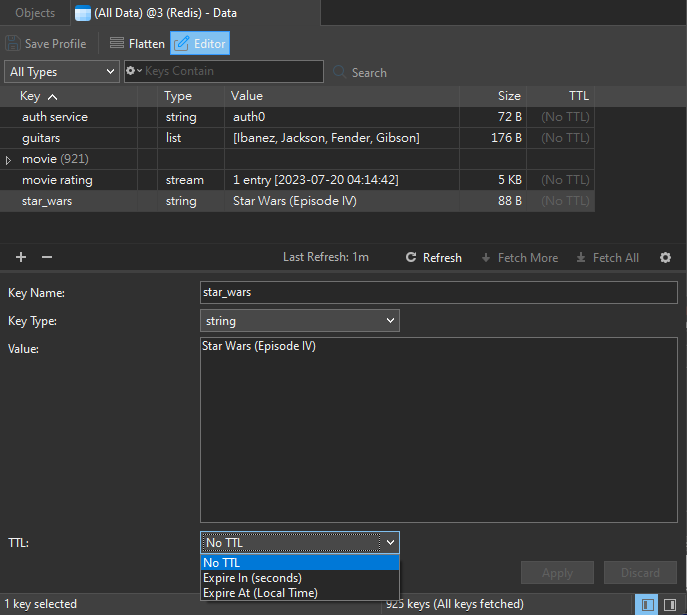
Options include "No TTL", "Expire In (seconds)" and "Expire At (Local Time)". Here's how to expire a key in 60 second:
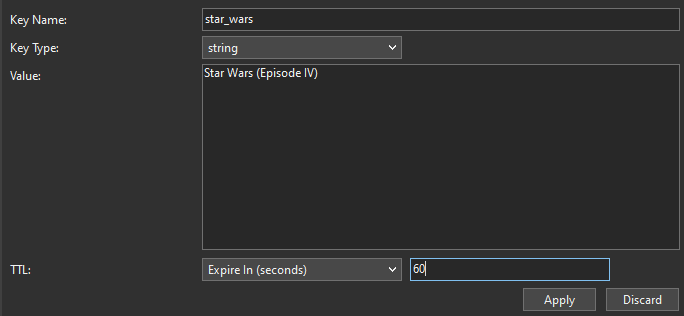
The key's expiry information will be set when the Apply button is clicked.
Common Use Cases for Expiring Keys
Expire keys in Redis can be used in various scenarios to manage data effectively:
1. Caching
Redis is often used as a caching layer. By setting short expiration times for cache keys, you can ensure that the cache remains fresh and relevant, preventing the storage of stale data.
2. Session Management
Managing user sessions in a web application becomes more manageable with Redis. Setting session data to expire after a certain period of inactivity can help free up resources and enhance security.
3. Rate Limiting
Rate limiting is a common use case for API throttling. Redis can be used to count and limit the number of requests from a client within a specific time frame by expiring rate limit keys after a predefined time.
4. Temporary Data Storage
Redis can serve as a temporary data store for background jobs or temporary data processing. Expiring keys automatically clean up data that is no longer needed, reducing manual intervention.
Conclusion
In this article, we learned how to expire keys in Redis using the redis-cli and Navicat for Redis as well as how this feature can be applied in various scenarios. Key expiration in Redis is a powerful feature that helps manage data efficiently, ensuring that outdated or temporary data is automatically removed from the database. Whether you're using Redis for caching, session management, rate limiting, or temporary data storage, the ability to set expiration times for keys can significantly improve the performance and reliability of your applications.












