While basic SQL queries can retrieve, insert, update, and delete records, aggregate queries take database interactions to a new level by providing the sums, averages, or min/max value from a large result set. In this article, we'll explore the fundamentals of aggregate SQL queries, examining how they can be employed to analyze and summarize data effectively.
Understanding Aggregate Functions
Aggregate functions in SQL operate on sets of rows and return a single value as output. These functions are invaluable when it comes to performing calculations on data within a database. Some of the commonly used aggregate functions include:
1. COUNT()
The COUNT() function tallies the number of rows that meet a specified condition. It can be used to count all rows or those satisfying certain criteria.
SELECT COUNT(*) AS total_records FROM employees;
2. SUM()
The SUM() function calculates the total sum of a numeric column.
SELECT SUM(salary) AS total_salary FROM employees;
3. AVG()
The AVG() function determines the average value of a numeric column.
SELECT AVG(age) AS average_age FROM students;
4. MAX() and MIN()
MAX() and MIN() functions identify the maximum and minimum values in a column, respectively.
SELECT MAX(price) AS max_price, MIN(price) AS min_price FROM products;
Grouping Data with GROUP BY
One of the powerful aspects of aggregate queries in SQL is the ability to group data based on certain criteria using the GROUP BY clause. This facilitates the analysis of subsets of data, allowing for more granular insights.
Grouping with COUNT()
SELECT department, COUNT(*) AS employee_count
FROM employees
GROUP BY department;
Grouping with AVG()
SELECT department, AVG(salary) AS average_salary
FROM employees
GROUP BY department;
Filtering Groups with HAVING
The HAVING clause is used in conjunction with GROUP BY to filter the results of aggregate queries based on conditions applied to grouped data.
SELECT department, AVG(salary) AS average_salary
FROM employees
GROUP BY department
HAVING AVG(salary) > 50000;
Combining Aggregate Functions
SQL allows for the combination of multiple aggregate functions in a single query, offering comprehensive insights into the data.
SELECT department, COUNT(*) AS employee_count, AVG(salary) AS average_salary
FROM employees
GROUP BY department;
Using Aggregate Functions in Navicat
If you're ever unsure of a function's exact name or input parameters, you can start typing it in the SQL Editor and Navicat will present a list of matching options that you can select from to autocomplete a term. Aggregate functions are identified by the Greek Sigma symbol (Σ):
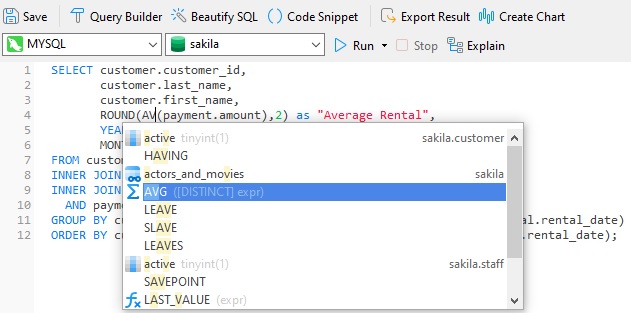
Conclusion
Aggregate SQL queries are indispensable tools for data analysis and reporting in relational databases.
Whether you're summarizing information, calculating averages, or grouping data based on certain criteria, understanding how to leverage aggregate functions and clauses like GROUP BY and HAVING is essential for proficient database querying.












